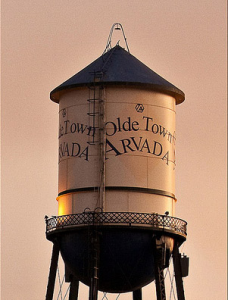Need a fresh start on your Apple Imac or Laptop OSX Install?
“Experience Seamless Performance with Our Apple Mac OS Reload Service in Denver!”
If your Apple Mac is running slow, crashing, or encountering any other operating system issues, it may be time for a reload. At LikeNewPc’s, we offer a reliable and efficient Apple Mac OS reload service to get your device back to its optimal performance. Our team of certified technicians is trained to handle all types of Mac devices, including iMac, MacBook Air, MacBook Pro, and more.
With our OS reload service, you can enjoy the following benefits:
Faster and smoother performance: A fresh install of the operating system can fix any slow performance issues and improve the overall speed of your device.
Resolved system errors: If your Mac is encountering any system errors, our reload service will eliminate them and improve the stability of the device.
Improved security: A reload service will erase all personal data, making it more secure and reducing the risk of cyber attacks.
Latest software updates: Our team will ensure that the latest software updates are installed, making your Mac up-to-date and secure.
At LikeNewPc’s, we use only the highest quality parts and equipment to ensure that your Mac receives the best possible care. Our technicians are knowledgeable and experienced, so you can rest assured that your device is in good hands.
Don’t let operating system issues slow you down. Get in touch with us today to schedule an appointment for your Apple Mac OS reload service in Denver!
Likenewpcs can get your Apple laptop or Imac like-new again. We can install the latest Apple OSX operating system or just reload the one you had before. We can reload the operating system within 24 hours.
We service Apple laptops, and Apple desktops in Denver, Arvada, Westminster, Lakewood, and many more of the surrounding Denver areas.
Tip: If your getting a file folder when you boot up your imac or macbook it may be a sign of a failed hard drive. If thats the case we stock hard drives and can install it the same day, and back up any information you had on the failed drive.