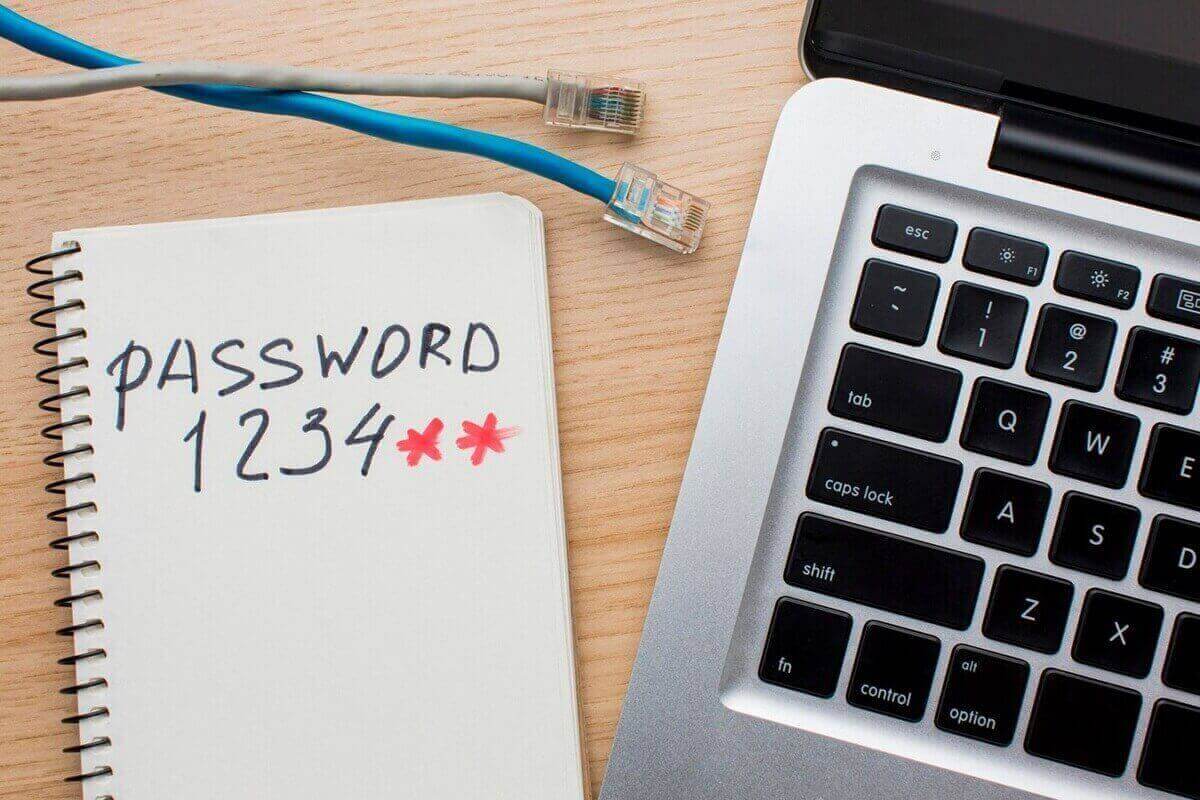Should You Give Your Password To A Computer Repair Shop?

You’re facing a crashed computer, strange system errors, or performance issues that you can’t fix yourself. The next logical step is to take your device to a computer repair shop. But then comes the inevitable question: “What’s your password?” This moment creates a genuine security dilemma for most computer owners.
Should you give your password to a computer repair shop? The answer isn’t straightforward and depends on several factors, including the repair needed, the shop’s reputation, and your personal security preferences. Understanding what you’re agreeing to when sharing passwords with technicians is crucial for protecting your digital life.
| Consideration | Giving Password | Not Giving Password |
| Security Risk | High Potential for data breaches, identity theft | Low – Limited access to personal data |
| Repair Effectiveness | High Technicians can fully test all functions | Medium – Some diagnostics may be limited |
| Convenience | High – No need for follow-up visits | Medium – May require multiple visits |
| Privacy | Low – Personal files and accounts accessible | High – Personal information remains private |
| Recommended For | Simple repairs with reputable shops | Complex repairs, sensitive data on device |
Understanding What Repair Shops Actually Need
When a computer repair technician asks for your password, it’s usually for legitimate reasons. Different types of repairs require different levels of system access:
- Operating system repairs: Technicians need to boot your computer and access system settings to diagnose software issues, remove malware, or repair corrupted files.
- Application-specific problems: If you’re experiencing issues with particular programs, technicians need to run those applications to reproduce and fix the problem.
- Hardware diagnostics: Some hardware testing requires running diagnostic software within your operating system.
- Post-repair verification: After completing repairs, technicians typically run tests to ensure everything is working correctly.
Not all repairs require your main password, however. Hardware-only fixes like replacing a hard drive, upgrading RAM, or fixing a broken screen often don’t need system access at all. For repairs that do require access, alternative methods like guest accounts or temporary user accounts with administrative privileges might suffice.
The Real Risks of Sharing Your Password
Giving your computer password to a repair shop isn’t just about letting someone access your device; it potentially opens your entire digital life to strangers. The risks include:
- Data theft: Unethical technicians could copy personal photos, documents, or sensitive files without your knowledge.
- Identity theft: With access to your email and saved passwords in browsers, someone could reset passwords to your accounts or gather information for identity theft.
- Financial vulnerability: If you use password managers or keep financial information on your computer, your banking and payment accounts could be compromised.
- Privacy invasion: Technicians could browse through personal communications, photos, or browsing history.
- Unauthorized account access: Many people stay logged into various services on their computers, giving anyone with your computer password potential access to your social media, email, cloud storage, and more.
These risks aren’t just theoretical. There have been numerous cases of repair technicians copying personal photos, accessing financial information, or even installing spyware on customers’ devices.
Best Practices If You Must Share Passwords
Sometimes, sharing your password is unavoidable for necessary repairs. If you must provide your password to a computer repair shop, follow these security best practices:
- Create a temporary password specifically for the repair period. Use something different from your regular passwords and make it complex enough to be secure.
- Change all your passwords immediately after getting your device back. This includes your device password and any important accounts you access from that device.
- Use a password manager to generate unique credentials for the repair period. This makes it easier to manage temporary passwords and ensures they’re strong.
- Log out of all sensitive accounts before handing over your device. This includes email, banking, social media, and cloud storage services.
- Remove saved passwords from your browsers or use private browsing modes that don’t store passwords.
- Back up critical data before sending your device for repair, then consider deleting particularly sensitive information from the device.
- Get written confirmation about the shop’s privacy policy and what they’re permitted to access on your device.
Alternatives to Sharing Your Main Password
Rather than giving repair technicians your regular password, consider these safer alternatives:
- Create a temporary administrator account specifically for repairs. This gives technicians necessary system access without exposing your personal account. Delete this account once repairs are complete.
- Set up a guest account with limited privileges if the repair doesn’t require administrative access.
- Request supervised repairs where you remain present while the technician works on your device. This isn’t always practical, but it offers maximum security.
- Backup important data and perform a factory reset before repair, then restore your data afterward. This is time-consuming but provides complete privacy protection.
- Use built-in recovery environments (like Windows Recovery Environment or macOS Recovery) that don’t require your regular password but allow system repairs.
Many repair issues can be resolved through these methods without compromising your main account’s security.
How to Choose a Trustworthy Repair Shop
The risks of password sharing decrease significantly when dealing with reputable computer repair professionals. Here’s how to identify trustworthy computer repair shops:
- Research reviews and reputation online through platforms like Google Reviews, Yelp, or the Better Business Bureau. Look for consistent positive feedback about privacy and trust.
- Ask about their privacy and security policies explicitly. Reputable shops will have clear policies about customer data protection and be willing to discuss them.
- Look for certifications and professional affiliations such as CompTIA, Microsoft Certified, or Apple Authorized Service Provider status, which indicate professional standards.
- Ask these questions before handing over your device:
- “Do you really need my password to perform this repair?”
- “What will you use my password to access?”
- “Can I create a temporary account instead?”
- “Do you have a written privacy policy I can review?”
- “Will technicians sign confidentiality agreements regarding my data?”
- Consider larger established businesses or manufacturer-authorized repair centers, which typically have stricter policies and oversight than independent shops.
- Trust your instincts. If something feels off about a repair shop, look elsewhere.
Conclusion: Balancing Security and Practical Repair Needs
Should you give your password to a computer repair shop? The answer depends on your specific situation, the sensitivity of your data, and the trustworthiness of the repair service.
For minor issues with a highly-rated, certified repair provider, creating a temporary password might be appropriate. For complex repairs involving a device with sensitive personal or business information, consider alternatives like supervised repairs or creating separate administrator accounts.
The key is making an informed decision that balances security concerns with your practical repair needs. By understanding what repair shops legitimately need access to, implementing proper security measures, and carefully selecting trustworthy technicians, you can get your computer fixed without compromising your digital security.
Remember that your computer password is the key to your digital life; treat it with the same caution you would the keys to your home. When in doubt, err on the side of privacy and security by exploring alternative access options or finding a repair service that respects your concerns about password sharing.